Software
EMU - Sound to Light Controller
Designed for musicians, DJs and live artists, EMU is an easy-to-use software package that enables you to pre-program your entire light show in advance, so you can concentrate on your live performance instead. Simply step through the light show manually using EMU’s clean, intuitive interface. Use MIDI notes, or EMU’s VST3 plugin to trigger your lighting states as part of your DAW playback. You’ll be able to create some incredible effects as your bespoke light show automatically synchronizes to your performance, even if you change tempo live. It’ll change the way your audience see you forever!

NMU - Node Management Utility
NMU is a free Windows/Mac app, used to manage compatible ENTTEC DMX over Ethernet nodes. Some useful NMU functions Finds all compatible ENTTEC devices on the network (shows IP address of the device) Configure all ODE options as mentioned in ODE Manual. Upgrade firmware for ODE Artnet Test option can be used to send Artnet to a device or broadcast over network Factory Restore mode to remotely restore a device to factory defaults

D-PRO - Multi-Universe, Intuitive Control
With the ability to control lighting this easily, no wonder D-PRO is the best software in its class. Operating seamlessly on Mac or PC, D-PRO’s intuitive interface and extensive array of advanced features make running preset lighting cues, a second nature. It’s pure lighting control at your fingertips. Features Lighting control for Apple Mac or Windows PC Mac or PC, you don’t need to choose anymore. D-PRO runs seamlessly on both platforms in 32 or 64 bit. Giving you the same interface you can switch as you change systems Connectivity as you want it Control your lights using our award winning USB PRO Mk2 or industry standard Art-Net devices. Connect any midi surface for that hands on feel to lighting control. Standalone show support (PRO Mk2) Since v1.8.1, all versions of D-PRO allow storing your D-PRO show into the PRO Mk2. Enjoy standalone light show playback, without a computer. This feature is ideal for architectural, retail and display applications. Unlimited potential Unlimited Groups, Unlimited Palletes and, Unlimited Cues allowed Advanced Timing With the Advanced Timing feature, any category of attributes for any fixture can have its own time in a cue, separate from the overall cue timing. Be the programmer A concept familiar to many moving light console users, the “Programmer” area allows live edits to be made and saved as a cue, group, or palette. License Options 2 Universe (70573): Restricted to a single computer only, must be registered before use, download only Min. Software Requirements macOS: OS X 10.7 or higher, Intel processor. D-Pro (1.8.1 and higher) is fully compatible with macOS 10.13 and higher Windows: Windows Vista or higher. (Windows XP support up to D-PRO 1.4.2 only)

ELM - LED Mapper
ELM is an intuitive, powerful, and cost-effective 2D and 3D pixel mapping software solution. It gives you the most comprehensive tools and effects available to map LED digital pixel strip or fixture arrays regardless of shape or size. From media façades and bridges to nightclubs and live touring designs. Simultaneously map live video inputs, pre-rendered video content, or create unique visual effects through the inbuilt generative effects library (including audio input), making ELM perfectly tailored to your requirements. Run on the Windows platform, you can use the inbuilt scheduler to playback predetermined effects or be controlled in real-time from a number of industry-standard input protocols. ELM’s simple stacking license system allows for control of as few as 2048 eDMX lighting channels all the way up to 1,048,576 for the most demanding of installations. Besides, license upgrades can be made at any time, ensuring the best flexibility and future-proofing for your project’s pixel mapping needs.

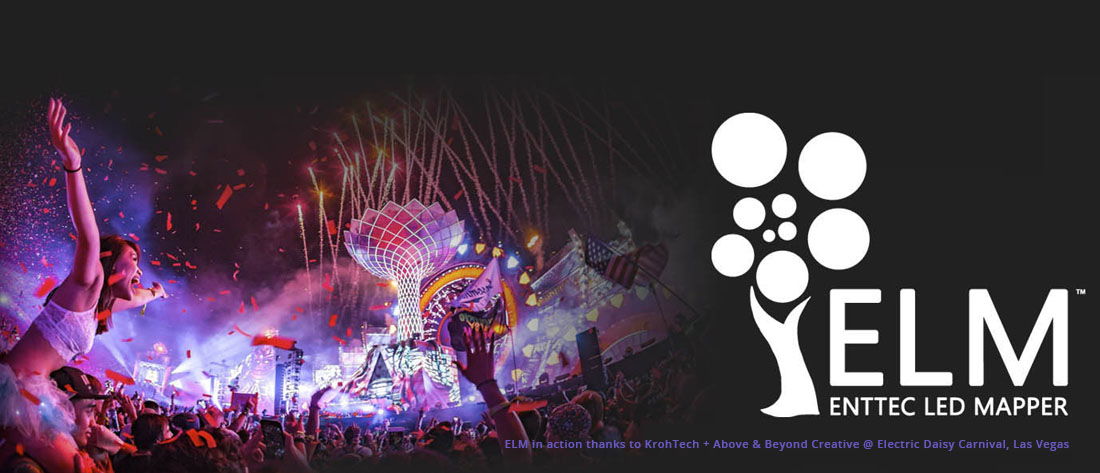
PRO-Manager - Manage, Test, Upgrade and Configure
The PRO-Manager application is used to manage, test, upgrade and configure compatible ENTTEC DMX USB products on Windows or MacOS. Features Configure & test supported ENTTEC USB devices with PRO-Manager Send DMX patterns or use Faders to test DMX Output Supports Art-Net to DMX Standalone mode supports Art-Net recording for the DIN Pixie, Pixie Driver and Pro Mk2 Test DMX Receive on supported devices Change Settings on your ENTTEC USB devices
